2022年,大陆建站依然需要备案,隐私先不说,支持备案域名种数就不得不吐嘈,政策执行那么多年依然只有少得可怜的几种域名能通过备案,逼迫大家寻求邪门歪道曲线救国。
大致思路:user browser < - > CF dns < - > CF worker < - > deno < - > vps in mainland
首先想到用CF worker反代网站,但worker不支持直接解析ip:port,所以要再加一层代理,先用国外边缘计算服务反代一次获得第三方域名再用worker反代,2次套娃转发流量起到免备案效果,代价是访问略慢,好处是cdn隐藏你的vps ip避免攻击提升安全性。
边缘计算服务以deno为例,免费,官网显示支持全球28个节点快速响应
访问:https://deno.com,注册帐号,创建项目,关联代码来自github,建议创建私有private仓库避免暴露vps ip,main分支只需创建一个文件proxy.ts:
1 | import { serve } from "https://deno.land/std@0.114.0/http/server.ts"; |
项目部署好,获得一个deno提供的三方域名:xxx.deno.dev,此时可以用这个域名访问你的网站。
接下来到cloudflare创建一个worker,内容:
1 | addEventListener("fetch", (event) => { |
设置dns,ip地址随意填192.0.2.1:
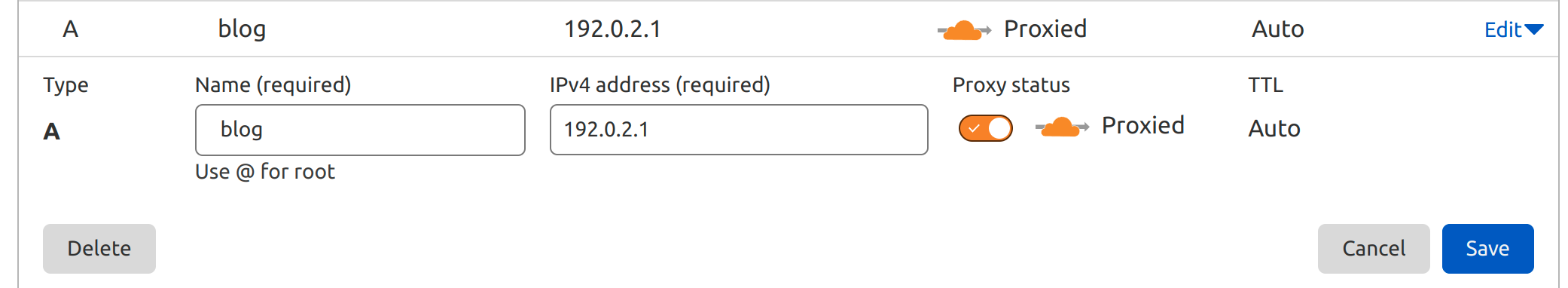
在worker中添加一个路由:
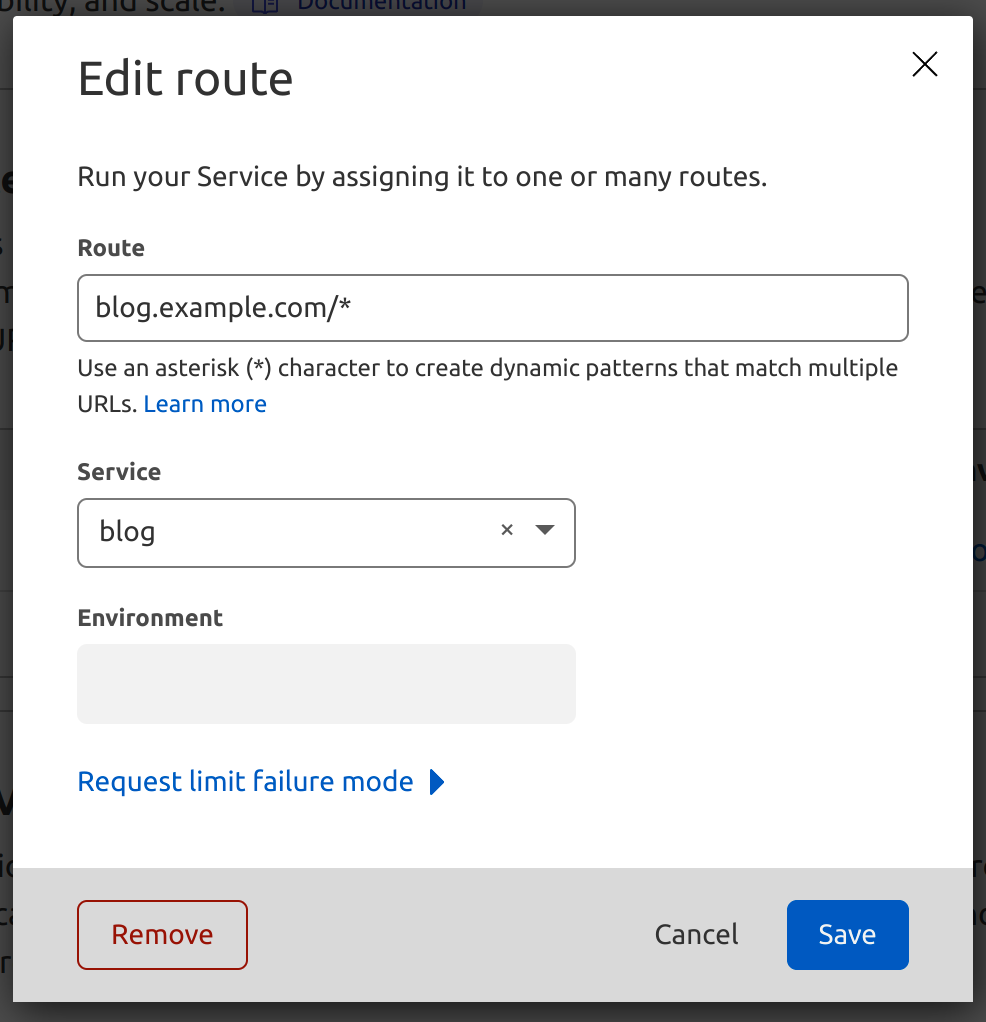
这样,所有访问 https://blog.example.com 的流量都会经过worker处理,worker获取 https://xxx.deno.dev 的数据,deno获取vps ip数据,达到曲线救国的目的。
If you like this blog or find it useful for you, you are welcome to comment on it. You are also welcome to share this blog, so that more people can participate in it. If the images used in the blog infringe your copyright, please contact the author to delete them. Thank you !